Welcome
Purchase Code
Activities
Configuration
Upload
Try web client
I Wish ...
Thanks
TV
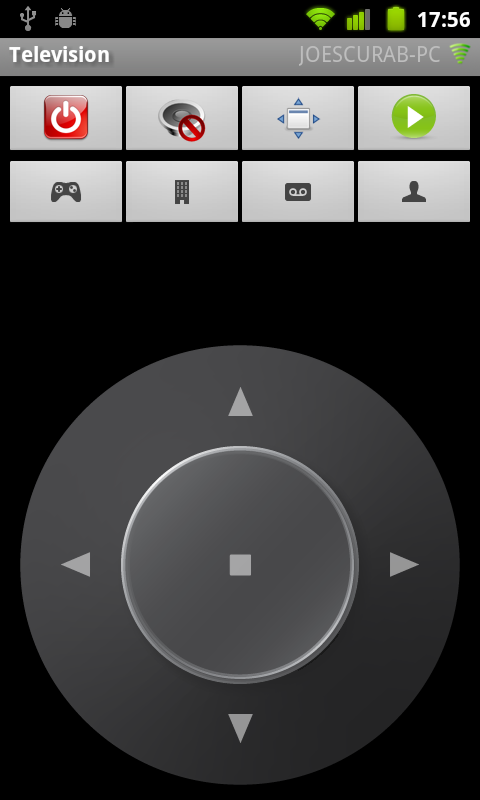
Option menu
| Label | Description |
| Select application | Select your appliation to control (must be set if there is no default application selected from Application Browser activity) |
Buttons
| Icon | Description | Command |
| Shutdown controlled application | Quit | |
| Mute | Mute | |
| Switch between fullscreen/window | SwitchFullScreen | |
| Start TV Application | Start | |
| Show tab with main control | ||
| Show tab with numeric pad | ||
| Show tab with recording buttons | ||
| Show user panel |
Main control pad
| Icon | Description | Command |
| Left | ChangeVolumeDown | |
| Up | ChangeChannelUp | |
| Right | ChangeVolumeUp | |
| Down | ChangeChannelDown | |
| Center | ShowInfo |
Numeric
| Icon | Description | Command |
|
1
Similar for other numeric buttons
|
Num1, Num2, ... | |
| Change audio channel | AudioMode | |
| Loop between last 2 channels | Loop |
Recording
| Icon | Description | Command |
| Save picture from TV | SavePicture | |
| Start record current channel | StartRecord | |
| Stop record current channel | StopRecord | |
| Go to previous recorded video | RecordsPlayPrev | |
| Play/pause current recorded video | RecordsPlay | |
| Go to next recorded video | RecordsPlayNext | |
| Stop playing recorded video | RecordsCancel |
Contact me at
remotecontrol -at- scurab.com

