Welcome
Purchase Code
Activities
Configuration
Upload
Try web client
I Wish ...
Thanks
How to start on Phone
If you have any troubles, don't hesitate to contact me via email-
Download and install client application.
-
First start will show you small wizard.
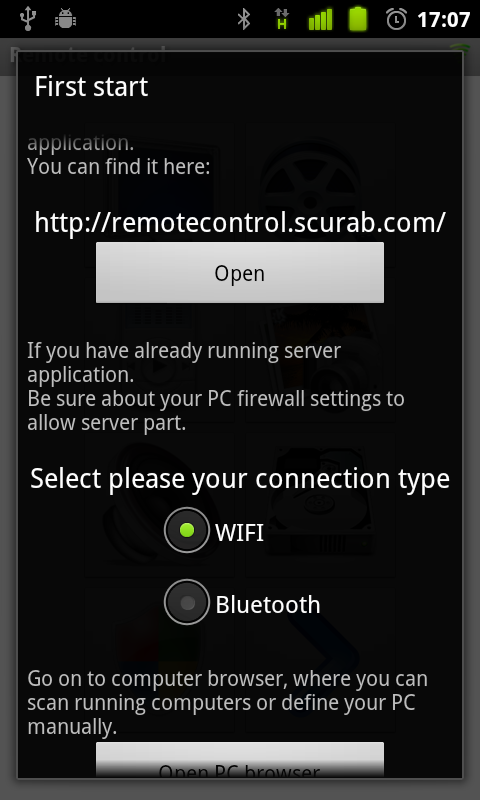
- Select WIFI or Bluetooth connection type.
- If you chosed Bluetooth, it's better to pair your PC with mobile first.
Be sure you have Bluetooth enabled on server (and PC with server is bluetooth discoverable) and your Bluetooth device is supported. - Continue to PC browser.
You must be connected to some WIFI network if you chosed WIFI or Bluetooth must be enabled if you chosed Bluetooth connection.
PC Browser
-
Define your PC connection manually or use scan in option menu (Menu button).
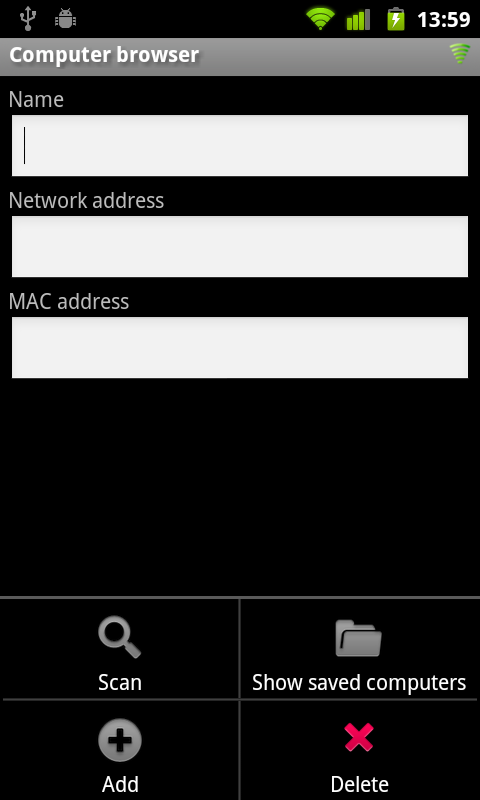
Parameter Description Name Name of your PC Network address IP Address of your PC for WIFI connection.
MAC address of your PC for Bluetooth connection.MAC address Optional MAC adddress for WakeOnLan support - After scan click on founded item. It will fill textinputs for values.
-
Click on Add in option menu.
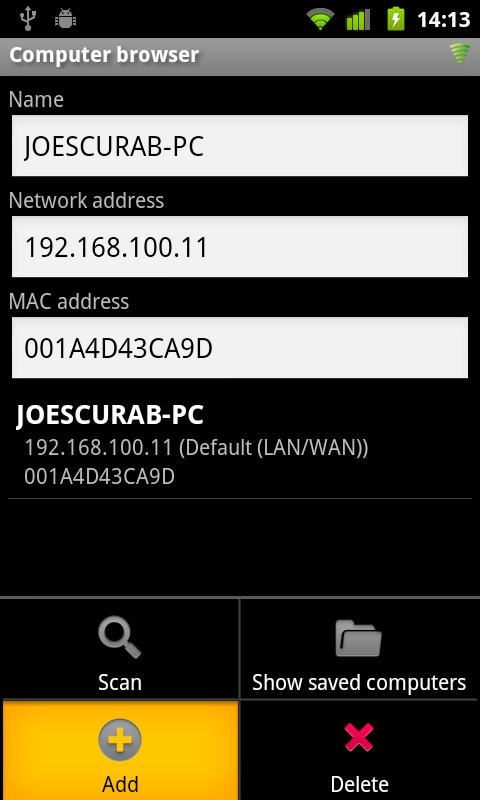
-
Go to Application browser to check if def files was loaded successfuly.
- Go back to main screen
- Click on option button to show option menu
- Select preferences
- Select Network
- Select PC's Application browser
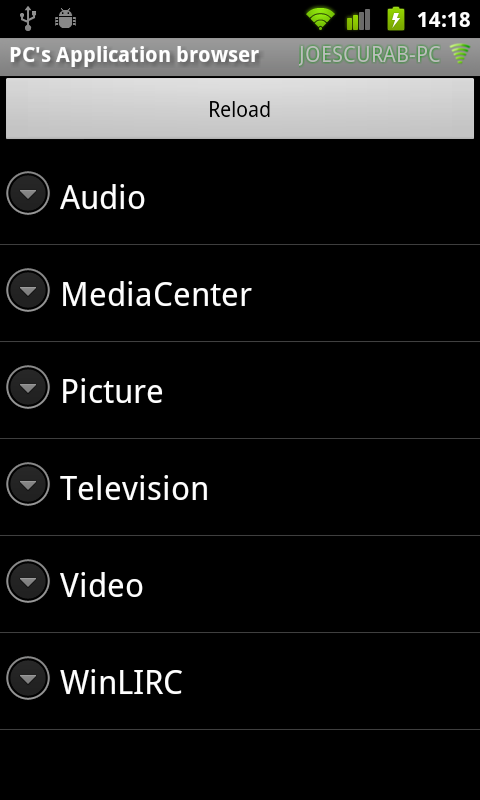
Expand list and select your default application (if there is more than 1) by context menu.You can do that in specialized activity.
If you see empty list try to reload, if you have still empty list, you have some connection problem. -
Now you are ready to control your PC.
Or you can try any of specialized screen from main screen and try it.
If you have more than 1 application for media type (Audio, Video,...).
You have to select default application first in application browser
(long click on application and select as default).
Or you can select application to control by showing option menu in specialized screen and selecting "Select application" button.
Contact me at
remotecontrol -at- scurab.com

