Welcome
Purchase Code
Activities
Configuration
Upload
Try web client
I Wish ...
Thanks
How to make user defined IR control
Firstly, it's better to know something about XML (info).
Supported tags and attributes
All attributes, except command have, defaults values, so you don't have to use it!
Your value of IR command must be exactly same text value as you can see in WinLIRC in combo box for codes.
Your value of IR command must be exactly same text value as you can see in WinLIRC in combo box for codes.
Header
-
label
Simple text for button label. If you want to use special UTF characters use prefix \u and numeric code.
I.e. if you want to use ↑ use \u2191.
UTF codes are defined by font, but Android font doesn't have defined all codes. If code is not defined, you will see rectangular shape. -
fontColor
HTML color for your font.
-
fontSize
Integer number unit is DIP = Device Independent Pixels
-
margin
Margin for your button, always define 4 values separated by commas. Values are in order LEFT, UP, RIGHT, DOWN.
JoyPad
|

|
PlayerPad
|

|
Row
- No attributes supported.
- Inside row should be only Buttons!
Button
-
label
Simple text for button label. If you want to use special UTF characters use prefix \u and numeric code.
I.e. if you want to use ↑ use \u2191.
UTF codes are defined by font, but Android font doesn't have defined all codes. If code is not defined, you will see rectangular shape. -
margin
Margin for your button, always define 4 values separated by commas. Values are in order LEFT, UP, RIGHT, DOWN.
-
command
Command for your IR device. The value must be exactly same as value which you can see in the WinLIRC code combo box.
-
fontColor
HTML color for your font.
-
fontSize
Integer number unit id DIP = Device Independent Pixels
-
drawableBackground
Reference for another XML file for nice button background.
See How to make nicer IR control guide. -
repeatable
True/False value for button. If button is repeatable, it's not necessary to click the button for repeat command.
Repeating starts after 400ms of holding the button and command is sent every 50ms.
Simple example for my Logitech-Z680 IR control
You can download this example as file.Guide
- Write your XML definition file with previous elements
- Save it, filename must be exactly same as text value in WinLIRC for remote combo box.
In my case it's logitech_z680 => file is logitech_z680.xml
- Save it into your SDCard to RemoteControl folder (configurable property!).
In this case, path to load is/sdcard/RemoteControl/logitech_z680.xml
If XML is not correct or not found, you will see autogenerated activity for IR control.
Final result
| Original | Autogenerated | User defined |

|
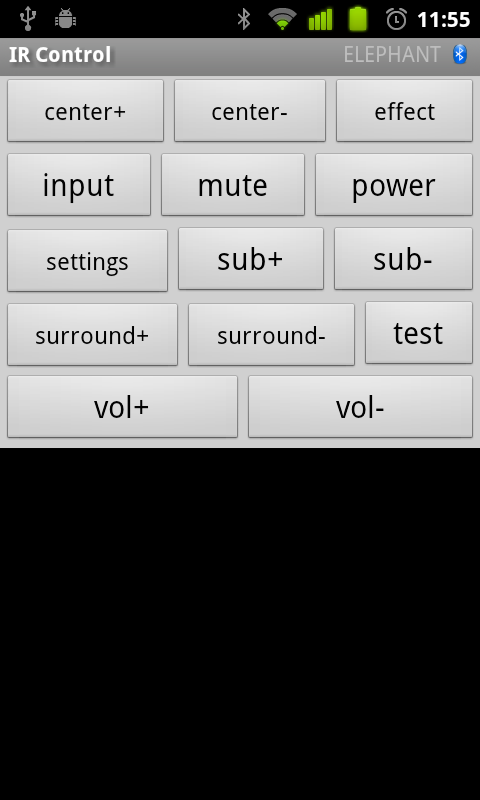
|
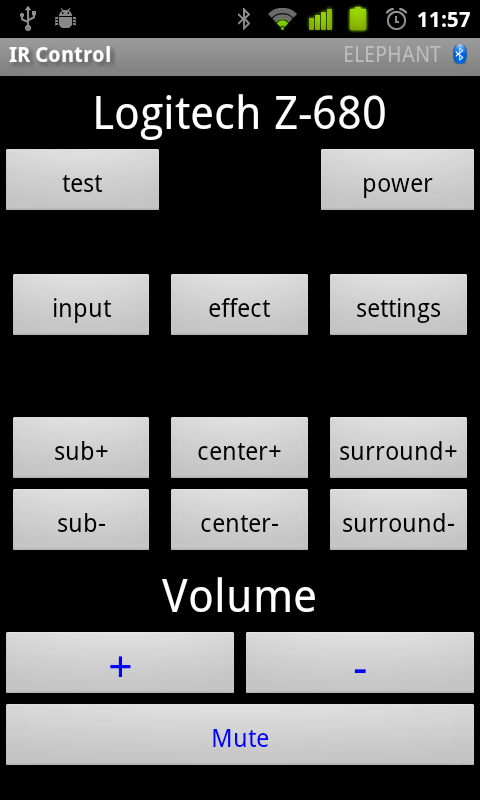
|
Contact me at
remotecontrol -at- scurab.com

